As I've reflected on this over the years, I think there are two key issues to the conversation. The first part is how do we prevent children, students, adults, ourselves... from seeing what we do not want to see online. The reality to this part of the conversation is that we can all see what we want to see if we circumvent the filters, which is really not that hard to do. However filters provide a form of safety and offer a level of accountability.
Filters are like a locked door in some ways - a locked door tells an honest person that you're not home, but doesn't prevent a dishonest person from gaining entry to your home. Make sense?
As a starting point to read this article from Google. Google and Google Images is where a lot of children / adults might start to search for porn online: http://www.google.ca/goodtoknow/familysafety/
In terms of filtering options, here are some:
http://www.covenanteyes.com
At our house we use the free version of x3watch. We use Open DNS and have Google Images added to our black list of website addresses. We also use Kido'z as a browser for our younger children. We choose to block Google Images.
Remember this part 1 of this article. Part 2 will be a few days from now; in that I'll talk about how to parent our children towards discernment.
This is a Christian organization which provides both accountability and filtering. There is a monthly / annual fee for each and a package which includes both. The software has apps for both Mac / Windows as well as all mobile devices. The upside of this option is that your decices are filtered inside and outside of your home.
http://x3watch.com
X3 offers both paid and free versions of its software. The free version falls only into the category of accountability / monitoring and is not a filter. The paid version offers both. The software has apps for both Mac / Windows as well as all mobile devices.
http://www.x3pure.com
For those who struggle with online additions, this is a training course offered by the same folks as X3Watch.
http://www.opendns.com
Unlike the device based software, Open DNS filters the internet at the router rather than the device. This is different in two ways - one positive and one negative. The positive is that Open DNS filters all devices on your network and there is not software to install per device. This makes it harder to tamper with. The negative is that once a device leaves your network and goes to another internet connection [a phone taken to work or school] the filtering is no longer in place. Open DNS is Free.
http://kidoz.net
Kido'z is a different option, it is not a filter, it's a whole new internet access option targeted at roughly 0-7 year olds. Kido'z is a alternative browser which provides pre-screened content. Instead of giving children access to the whole internet, this browser gives children access in a fun way to pre-selected content. One of the highlights of this is a pre-screened video collection instead of YouTube.
At our house we use the free version of x3watch. We use Open DNS and have Google Images added to our black list of website addresses. We also use Kido'z as a browser for our younger children. We choose to block Google Images.
Remember this part 1 of this article. Part 2 will be a few days from now; in that I'll talk about how to parent our children towards discernment.
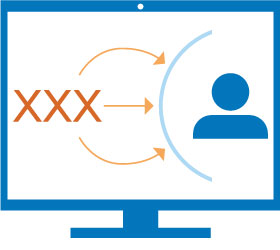
No comments:
Post a Comment